

Q:
What is the TURRAN FTP?
A:
TURRAN stands for "The Ultimate Retro Repository for Amiga Nuts". It is also short for my nick "Turranius".
FTP means "File Transfer Protocol" and is an ancient way of transfering files, still in use today.
We try to host everything Amiga here but other Retro systems as well as long as it does not break any copyright rules.
The FTP was originally called EAB FTP as it was the FTP for the English Amiga Board but as RCK, who runs EAB, had nothing to do with the FTP really, he wanted to distance himself and the EAB brand from it.
Since I already ran the EAB FTP, so I just renamed it to TURRAN FTP. There is no bad blood between EAB and TURRAN and we still provide upload accounts automatically to active EAB users and have a thread there for generic FTP talk.
I took over hosting the EAB FTP on 24th of July, 2013. At first I ran it all locally but now we have 2 sites hosting it.
Both are hosted by me directly.
grandis.nu and ftp.grandis.nu (mirror).
The "main" site is grandis.nu where all uploads and user management happens. It replicates to ftp.grandis.nu on a regular basis.
FTP means "File Transfer Protocol" and is an ancient way of transfering files, still in use today.
We try to host everything Amiga here but other Retro systems as well as long as it does not break any copyright rules.
The FTP was originally called EAB FTP as it was the FTP for the English Amiga Board but as RCK, who runs EAB, had nothing to do with the FTP really, he wanted to distance himself and the EAB brand from it.
Since I already ran the EAB FTP, so I just renamed it to TURRAN FTP. There is no bad blood between EAB and TURRAN and we still provide upload accounts automatically to active EAB users and have a thread there for generic FTP talk.
I took over hosting the EAB FTP on 24th of July, 2013. At first I ran it all locally but now we have 2 sites hosting it.
Both are hosted by me directly.
grandis.nu and ftp.grandis.nu (mirror).
The "main" site is grandis.nu where all uploads and user management happens. It replicates to ftp.grandis.nu on a regular basis.
Q:
How do I connect to the FTP?
A:
You can connect either with an FTP client or, if you only want a few files, directly from a web browser.
There are plenty of FTP clients to choose from. Most people use FileZilla Client, but you can also try WinSCP or google "most awesome FTP clients".
The FTP hosts are, in order of priority:
grandis.nu, port 21
ftp.grandis.nu, port 21
There is an anonymous account you can use if you just want to download.
The username is "ftp" without the quotes.
For password, just type anything.
If you only want to download, you can use either grandis.nu or ftp.grandis.nu.
If you have an upload account, all uploads goes to grandis.nu.
There are plenty of FTP clients to choose from. Most people use FileZilla Client, but you can also try WinSCP or google "most awesome FTP clients".
The FTP hosts are, in order of priority:
grandis.nu, port 21
ftp.grandis.nu, port 21
There is an anonymous account you can use if you just want to download.
The username is "ftp" without the quotes.
For password, just type anything.
If you only want to download, you can use either grandis.nu or ftp.grandis.nu.
If you have an upload account, all uploads goes to grandis.nu.
Q:
I can not download anything using an FTP client (FileZilla usually).
"530 Sorry, your maximum number of connections from this IP (1) has been reached."
"530 Sorry, your maximum number of connections from this IP (1) has been reached."
A:
Using the anonymous "ftp" account, you are limited to one connection per IP.
Since Filezilla and probably other FTP clients like to use two connections so you can keep browsing the FTP while downloading, this breaks things.
You need to tell your FTP client to only use ONE connection.
In Filezillas Site Manager, you can add/edit the entry for the FTP and in "Transfer Settings", change the "Limit number of simultaneous connections" to 1.
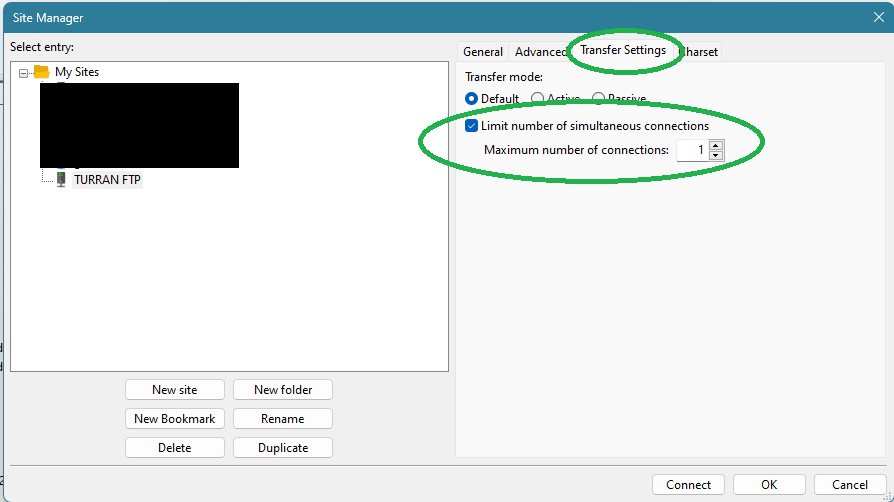
Since Filezilla and probably other FTP clients like to use two connections so you can keep browsing the FTP while downloading, this breaks things.
You need to tell your FTP client to only use ONE connection.
In Filezillas Site Manager, you can add/edit the entry for the FTP and in "Transfer Settings", change the "Limit number of simultaneous connections" to 1.
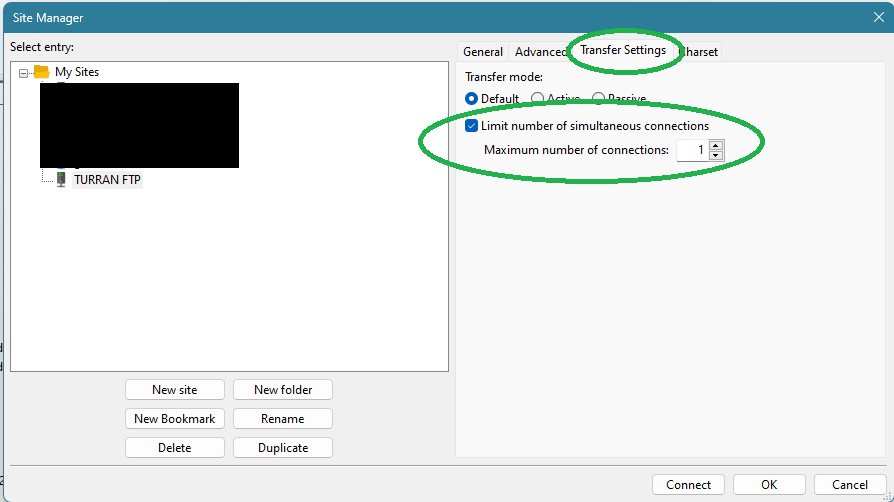
Q:
With WinSCP, it asks for login when trying to download files using the anonymous account.
A:
Using the anonymous "ftp" account, you are limited to one connection per IP.
Since WinSCP and other FTP clients like to use two connections so you can keep browsing the FTP while downloading, this breaks things.
You need to tell your FTP client to only use ONE connection.
In WinSCPs Preferences / Transfer / Background, you can uncheck "Transfer in the background by default" to change this. After that it should work.

Since WinSCP and other FTP clients like to use two connections so you can keep browsing the FTP while downloading, this breaks things.
You need to tell your FTP client to only use ONE connection.
In WinSCPs Preferences / Transfer / Background, you can uncheck "Transfer in the background by default" to change this. After that it should work.

Q:
I end up with corrupt files or get an error about not being able to download some files in ASCII mode.
A:
The easiest fix for this is to always download files in BINARY mode. FTP clients try to be smart and download in ASCII mode
which is not always correct and files might become corrupt.
As for TURRAN FTP, I've tried to sort this by always forcing BINARY mode but that might give you an error about not being allowed to download in ASCII mode if your FTP client tries it instead.
In Filezilla, you can force it to always download all files in binary mode.
You do this in "Settings" / "FTP: File Types".
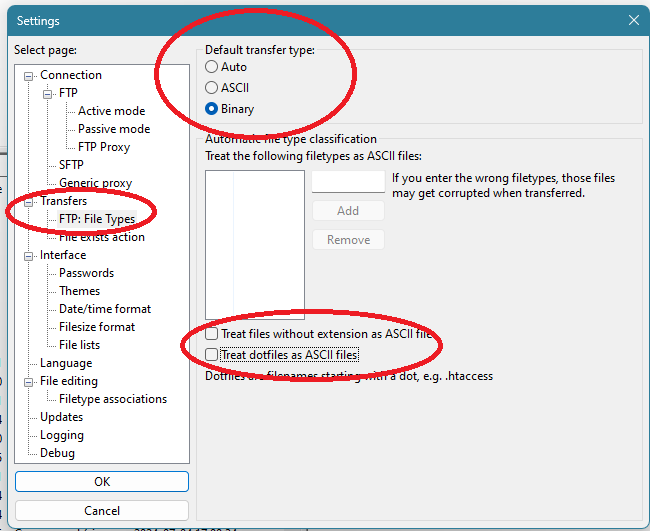
As for TURRAN FTP, I've tried to sort this by always forcing BINARY mode but that might give you an error about not being allowed to download in ASCII mode if your FTP client tries it instead.
In Filezilla, you can force it to always download all files in binary mode.
You do this in "Settings" / "FTP: File Types".
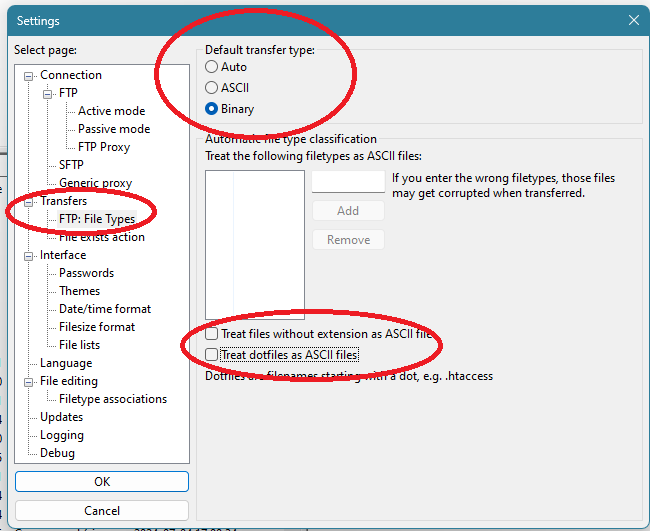
Q:
I just want to download a few files. Do you really need a FTP client?
A:
No, you can browse and download directly from a web browser.
From the main page, click on Browse FTP.
From the main page, click on Browse FTP.
Q:
I just want games! Do I need all this for just that?
A:
No you do not need anything really. Its rather easy if you just want WHDLoad games!
You can find the WHDLoad games collection from RetroPlay here!
Single or multiple games can be downloaded directly from there and they are excluded from any ratios.
If you want a tool to help you download and keep your WHDLoad collection updated, I can recommend WHDLoad Download Tool from mrv2k
I made one as well which is much simpler but frankly, mrv2ks version is better.
You can find the WHDLoad games collection from RetroPlay here!
Single or multiple games can be downloaded directly from there and they are excluded from any ratios.
If you want a tool to help you download and keep your WHDLoad collection updated, I can recommend WHDLoad Download Tool from mrv2k
I made one as well which is much simpler but frankly, mrv2ks version is better.
Q:
Is there a limit to how much I can download?
A:
Yes. Using an FTP client, trying to download too much will give you a 10 minute ban.
The time for each ban will increase if you keep doing it.
If it happens, don't worry about it. It is only to keep anonymous users from trying
to download everything for no reason.
There is a point when you will be banned for the rest of the year but I will not go in the
equations used to calculate that. Do not worry if you are a normal user!
As for downloading directly from a browser, it also has limitations but it is clearly
stated what they are when you browse there.
The time for each ban will increase if you keep doing it.
If it happens, don't worry about it. It is only to keep anonymous users from trying
to download everything for no reason.
There is a point when you will be banned for the rest of the year but I will not go in the
equations used to calculate that. Do not worry if you are a normal user!
As for downloading directly from a browser, it also has limitations but it is clearly
stated what they are when you browse there.
Q:
Why are you against me trying to download the whole FTP?
A:
There are several reasons really.
The first being that it takes a lot of bandwidth. If the hosting solution I use deem that I use to much bandwidth, they might cancel the service or raise the cost.
The second reason is.. why? If you want to store it locally to make sure it does not go away, I have no plans to just cut this service off. If I ever do, I will let everyone know well in advance.
If you are trying to set up a mirror for people to access, the content will be obselete quickly and people will just be confused.
If you are serious about becoming a mirror site, we can talk about it instead, but of right now, there is no need for one.
We already have a main site a read only mirror (grandis.nu & ftp.grandis.nu).
There is also several stages of backups where nothing is ever deleted unless I decide its no longer valid data, so even after several weeks, I can usually restore things deleted in error.
If you come up with a valid reason why you need to whole FTP downloaded, let me know. As of right now, there are checks in place to try and avoid people attempting this.
The first being that it takes a lot of bandwidth. If the hosting solution I use deem that I use to much bandwidth, they might cancel the service or raise the cost.
The second reason is.. why? If you want to store it locally to make sure it does not go away, I have no plans to just cut this service off. If I ever do, I will let everyone know well in advance.
If you are trying to set up a mirror for people to access, the content will be obselete quickly and people will just be confused.
If you are serious about becoming a mirror site, we can talk about it instead, but of right now, there is no need for one.
We already have a main site a read only mirror (grandis.nu & ftp.grandis.nu).
There is also several stages of backups where nothing is ever deleted unless I decide its no longer valid data, so even after several weeks, I can usually restore things deleted in error.
If you come up with a valid reason why you need to whole FTP downloaded, let me know. As of right now, there are checks in place to try and avoid people attempting this.
Q:
Who pays for all this?
A:
Well, I do.
I also gracefully accept donations though. There is a donation link on the main page.
I try to be very open with the costs of running the two sites so on the root of the FTP is a Donations.txt file containing the donations received and if the donations covered the entire cost for this year and the previous two years.
From 2026 forward, the main site and mirror are both hosted by me so the cost is mostly for the internet lines.
Only the name and date of the donor is shown. There is an indication of the size as well but let me make it clear that I do not expect donations!
I am very grateful for them but you should not feel obliged to give a donation as it will not give you any more priviliges on the FTP =).
If you donate but do not want your name, as stated on the donation, to show in the list, just let me know what you want it to say instead, if anything.
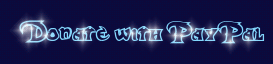
I also gracefully accept donations though. There is a donation link on the main page.
I try to be very open with the costs of running the two sites so on the root of the FTP is a Donations.txt file containing the donations received and if the donations covered the entire cost for this year and the previous two years.
From 2026 forward, the main site and mirror are both hosted by me so the cost is mostly for the internet lines.
Only the name and date of the donor is shown. There is an indication of the size as well but let me make it clear that I do not expect donations!
I am very grateful for them but you should not feel obliged to give a donation as it will not give you any more priviliges on the FTP =).
If you donate but do not want your name, as stated on the donation, to show in the list, just let me know what you want it to say instead, if anything.
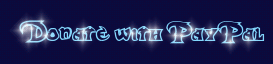
Q:
How do I best get in touch with you?
A:
Quickest way is probably through Discord where my nick is Turranius.
We do have a channel there. See the main page for an invitation link to Discord.
If you are registered at the EAB forums, my username there is Turran. https://eab.abime.net
The generic forum post for other questions at EAB is at https://eab.abime.net/showthread.php?t=43633
You can also email to Turranius. Use the hostname of the ftp after the at sign.
We do have a channel there. See the main page for an invitation link to Discord.
If you are registered at the EAB forums, my username there is Turran. https://eab.abime.net
The generic forum post for other questions at EAB is at https://eab.abime.net/showthread.php?t=43633
You can also email to Turranius. Use the hostname of the ftp after the at sign.
Q:
I hold the copyright of something stored on the FTP. What to do?
A:
Unlike the old times with rampant piracy, we try to keep it clean nowdays. There are upload rules to not upload anything still being sold etc.
Still, if things slip through and you find stuff you hold copyright over, contact me and I will remove it.
Still, if things slip through and you find stuff you hold copyright over, contact me and I will remove it.
Q:
I have things to share. Can I get an upload account?
A:
Yes, sure. From the main page, click Add FTP User.
There are 3 ways to get an upload account and you must select which one to use.
1: You are a member of the EAB forum. You must have at least 50 posts and the latest post can be no older than five days. If you qualify, select the "English Amiga Board (EAB)" option and follow the instructions.
2: You are a member of the Swedish "Safir" (Svenska Amigaföreningar i Riket) forum. If your account there is at least 180 days and your last activity was no more than five days ago, select the "Svenska Amigaföreningar i Riket (Safir)" option and follow the instructions.
3: Just register using an email. This option will ask you for your email which you will have to verify and give a reason why you need an upload account.
If (manually) approved, your account will be activated. Please note that an account will only be activated if you actually give a good reason why you need an upload account.
There are 3 ways to get an upload account and you must select which one to use.
1: You are a member of the EAB forum. You must have at least 50 posts and the latest post can be no older than five days. If you qualify, select the "English Amiga Board (EAB)" option and follow the instructions.
2: You are a member of the Swedish "Safir" (Svenska Amigaföreningar i Riket) forum. If your account there is at least 180 days and your last activity was no more than five days ago, select the "Svenska Amigaföreningar i Riket (Safir)" option and follow the instructions.
3: Just register using an email. This option will ask you for your email which you will have to verify and give a reason why you need an upload account.
If (manually) approved, your account will be activated. Please note that an account will only be activated if you actually give a good reason why you need an upload account.
Q:
What can I upload? Are there any rules?
A:
Yes there are. The rules are shown when trying to add a new user from the Add FTP User button on the main page.
Everyone have agreed to these rules when creating their account since it states so on the button you click to continue.
If the rules change, a file called upload_rules.txt with the new rules is placed in everyones ~Upload folder. While this file is present, new uploads are not possible. You accept the new rules by manually deleting this file, allowing uploads again.
You will also see the following error message in your FTP client:
"You must first accept the upload rules by reading and then deleting the upload_rules.txt file in your /~Uploads/(username) dir."
Everyone have agreed to these rules when creating their account since it states so on the button you click to continue.
If the rules change, a file called upload_rules.txt with the new rules is placed in everyones ~Upload folder. While this file is present, new uploads are not possible. You accept the new rules by manually deleting this file, allowing uploads again.
You will also see the following error message in your FTP client:
"You must first accept the upload rules by reading and then deleting the upload_rules.txt file in your /~Uploads/(username) dir."
Q:
I have registered an upload account. Where do I upload to?
A:
First, make sure you are logged in with an FTP client to grandis.nu as all uploads go there only.
Next, you create a folder in ~Uploads. It must be called exactly the same as your username, case sensitive.
In this folder you will have full access to add/remove/rename etc.
Once you uploaded something, you should let someone know to have it moved into the main FTP structure. Hopefully you already know where it fits.
The upload folder is NOT a permanent storage location and it will be emptied on occation. Warnings will be given before this happens though.
Next, you create a folder in ~Uploads. It must be called exactly the same as your username, case sensitive.
In this folder you will have full access to add/remove/rename etc.
Once you uploaded something, you should let someone know to have it moved into the main FTP structure. Hopefully you already know where it fits.
The upload folder is NOT a permanent storage location and it will be emptied on occation. Warnings will be given before this happens though.
Q:
Why are downloads so slow?
A:
There are no restrictions on speed.
If you feel like it should be faster, try another mirror.
grandis.nu is located in Sweden on 10Gbit.
ftp.grandis.nu is also located in Sweden on 1Gbit.
If you are using a VPN, try without it.
If none of that helps, it might just be a case of bad routing between the nordics and you. Not much I can do in that case.
If you feel like it should be faster, try another mirror.
grandis.nu is located in Sweden on 10Gbit.
ftp.grandis.nu is also located in Sweden on 1Gbit.
If you are using a VPN, try without it.
If none of that helps, it might just be a case of bad routing between the nordics and you. Not much I can do in that case.
Q:
Can I search for things?
A:
Yes. From the main page, click Search FTP.
When searching, the result will by default be downloadable links to the file.
If you want to browse to the folder the file is located in, you can click the size shown after the file.
If you would rather have FTP links, you can uncheck the "HTTP links instead of FTP" and the links will be ftp:// links.
This will by default use the anonymous "ftp" account but if you have your own account, you also have the option to change the username and password used in the links.
Just change the "ftp,any" text to your own username and password.
When searching, the result will by default be downloadable links to the file.
If you want to browse to the folder the file is located in, you can click the size shown after the file.
If you would rather have FTP links, you can uncheck the "HTTP links instead of FTP" and the links will be ftp:// links.
This will by default use the anonymous "ftp" account but if you have your own account, you also have the option to change the username and password used in the links.
Just change the "ftp,any" text to your own username and password.
Q:
Any way I can see latest files/uploads?
A:
Yes. From the main page, click Search FTP and then the "Find last uploads" button.
In the root of the FTP, there is also a file named lastfiles.zip that contains the latest uploads.
In the root of the FTP, there is also a file named lastfiles.zip that contains the latest uploads.
Q:
Can I get a list of all files?
A:
Yes. In the root of the FTP is a file named filelist.zip. It contains all files and is updated every 24 hours.
Q:
I have an upload account. How do I change password?
A:
From the main page, click User Information.
Log in using your username and password.
Here, you will be able to change password, see FTP server statistics and other fun stuff.
While there, consider registering an email to your account if you have not already. It is ONLY used to reset your password yourself, should you forget it and is not a requirement.
Log in using your username and password.
Here, you will be able to change password, see FTP server statistics and other fun stuff.
While there, consider registering an email to your account if you have not already. It is ONLY used to reset your password yourself, should you forget it and is not a requirement.
Q:
I forgot my password. What do I do?
A:
If you created your account using an email address OR have registered an email to an existing account, you can reset it yourself.
From the main page, click on Request Password Reset and an email will be sent with your new password.
If your account does not have an email registered to it, you'll have to contact me. See Answer near the top for how to best do that.
From the main page, click on Request Password Reset and an email will be sent with your new password.
If your account does not have an email registered to it, you'll have to contact me. See Answer near the top for how to best do that.
Q:
How do I register an email to an existing account?
A:
You don't have to do that unless you want to. It will make it easier if you forget your password in the future as you do not need me though.
It can be done in the User Information section from the main page. Just log in and you'll see the option to register an email to your existing account.
It can be done in the User Information section from the main page. Just log in and you'll see the option to register an email to your existing account.
Q:
Can I get access to upload outside the ~Uploads dir, directly into the FTP structure?
A:
Sure! If you have a collection or similar that you want to update yourself without having to send it to your ~Upload folder and have someone move it, let me know.
Plenty of people have direct access in specific locations to keep things updated.
Plenty of people have direct access in specific locations to keep things updated.